
Can People See When You View Their Instagram Profile?

Curiosity is a natural part of our social media experience, especially on platforms like Instagram. You might wonder if others can tell when you’ve visited their profile.
This question lingers in the minds of many Instagram users. Is there a way for others to see when you’ve checked out their latest posts or stories? The answer could change how you interact with the app. Stick around to uncover the truth behind Instagram’s privacy features.
You might be surprised by what you learn, and it could even impact how you use Instagram moving forward.
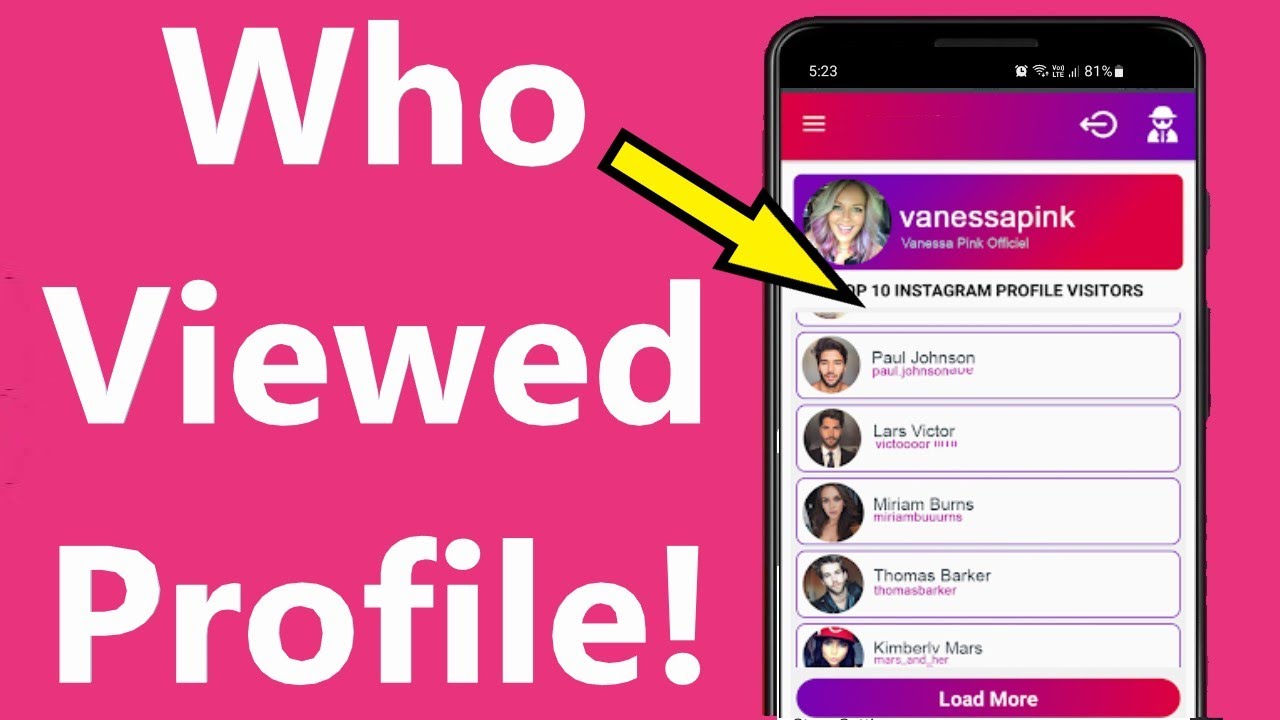
Credit: www.youtube.com
Privacy On Instagram
Instagram keeps your profile viewing private. No one can see who viewed their profile. This feature is important for user privacy. Instagram wants to keep interactions safe and secure. Users don’t get alerts when someone checks their profile. Posts and stories might show viewers, but profiles stay hidden.
People worry about their privacy on social media. They want to know who looks at their profiles. Instagram understands these concerns. They keep profile views secret. This helps users feel safe. It prevents unwanted attention. Instagram aims to protect its users. They focus on keeping interactions safe. Privacy is a top priority.

Credit: bitchipdigital.com
Profile Views: Myth Or Reality?
Many people think others can see when they view profiles. This is a common belief, but it’s not true. Instagram does not show who visits a profile. Some apps claim they can tell you this. These apps often give false information. They might also steal your data.
People worry about privacy on Instagram. This leads to many myths. Always be careful with third-party apps. They can be unsafe. It’s best to stick with Instagram’s official features.
Instagram has a clear policy about profile views. The platform does not notify users when someone views their profile. Instagram only shows who views your stories and videos. This is the only way to know who interacts with your content.
The app focuses on protecting user privacy. Users cannot see who visits their profiles. This keeps browsing habits private and secure. It’s important to trust official sources for accurate information.
Third-party Apps And Privacy Risks
Promises of Profile Tracking are often misleading. Many apps claim they can show who views your Instagram profile. These apps promise to track visits. This can tempt users to download them. Yet, Instagram does not support these claims. It’s important to be careful with these apps. They might not work as they promise. They can collect your data without asking. Always check app permissions. Protect your personal information.
Potential Security Threats come with these apps. They can access your private data. This includes photos and messages. Some may even use your account for spam. Others might steal your identity. Be cautious. Don’t give these apps your login details. It’s risky and unsafe. Trust only official Instagram tools. Remember, safety comes first.
Impact On User Behavior
Many people wonder if others know when they view profiles. This curiosity can change how people interact online. Users may feel shy or careful. They might avoid visiting someone’s profile too much. This affects how often they engage with others. It can lead to fewer likes or comments. They might fear being seen as too interested.
The idea of being watched can change social behavior. People might change how they act online. They might try to show only their best side. Some may even change their posts to impress others. This can make social dynamics different. It can lead to less genuine interactions. People might pretend more to fit in.
Future Of Privacy On Social Media
Privacy features on social media are always changing. Apps add new tools. These tools protect users better. Sometimes, users get more control over their data. Other times, apps make things more open. This helps people feel safer online. Privacy tools must balance freedom and safety.
Transparency means users know what’s happening with their data. People can see who views their posts. Security keeps their information safe. Users want both. Apps must make sure no one misuses data. They need to find the right mix.
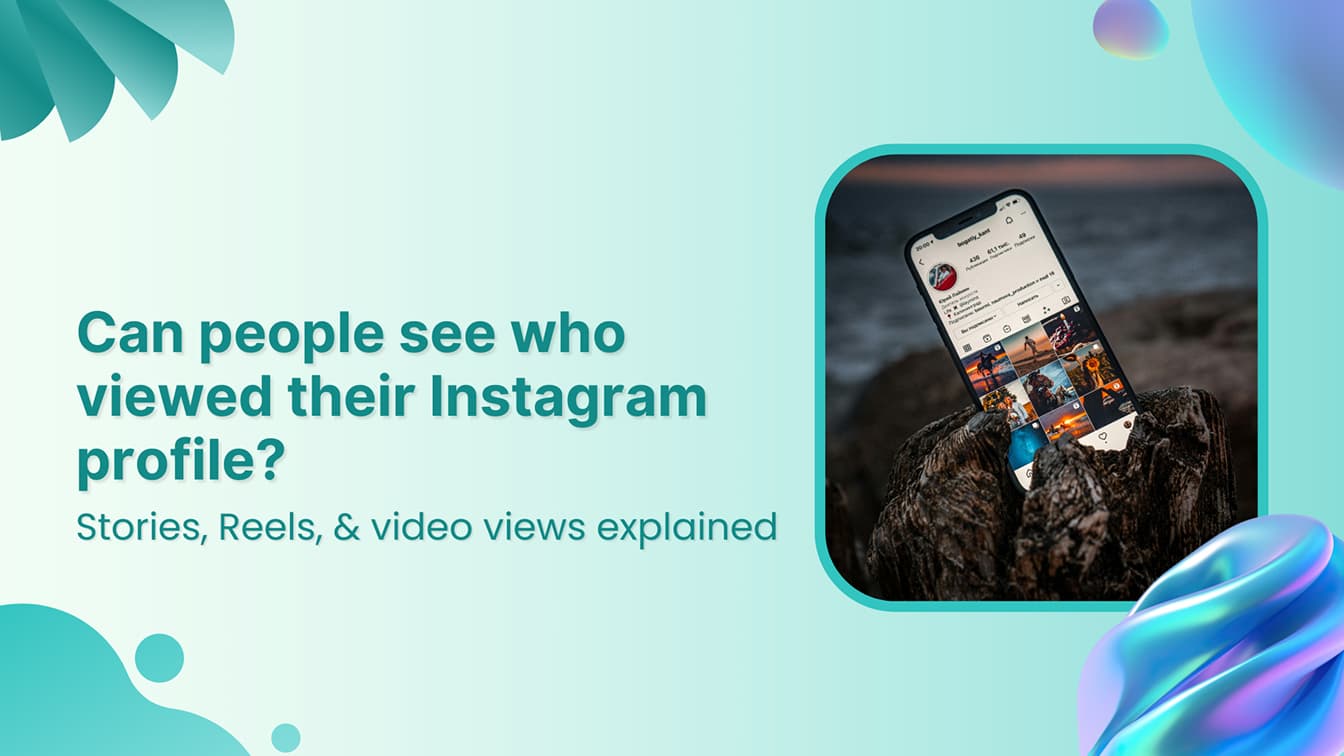
Credit: contentstudio.io
Frequently Asked Questions
Can Someone Tell If You Look At Their Instagram Profile?
No, Instagram doesn’t notify users if you view their profile. Only story views are visible to them.
How Do I See Who Viewed My Instagram Profile?
Instagram doesn’t allow users to see who viewed their profile. Third-party apps claiming this are often scams. Always prioritize your account’s security and privacy.
Can You Tell If Someone Is Checking You Out On Instagram?
Instagram does not notify users if someone checks their profile. You can’t see who views your posts. To increase privacy, adjust your account settings. Engage with followers to build connections. Stay updated on Instagram’s features for potential changes.
Can Someone See How Many Times You Viewed Their Instagram Profile?
No, Instagram does not allow users to see how many times you view their profile. Instagram keeps profile views private. Users can only see who interacts with their posts or stories through likes, comments, or views.
Conclusion
Viewing Instagram profiles remains private. Users can’t see who visits them. This offers peace of mind. Explore profiles freely and safely. No alerts or notifications occur. Instagram values user privacy. Curious about someone’s profile? Go ahead. Your activity stays hidden.
This makes browsing stress-free. No worries about being seen. Instagram keeps interactions simple. Focus on enjoying the content. Profiles are there to be viewed. So, browse without concern. Stay updated with friends and trends. Enjoy the platform’s offerings. Discover new content every day.
Instagram is about connection, not exposure.




